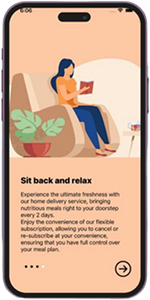To get started, simply install our mobile application and create a profile. Follow the prompts to choose the age of your child, their dietary preferences, and the days you want to receive a lunchbox. Once you’ve completed the setup, you’ll be all set to receive delicious and nutritious lunchboxes for your child.